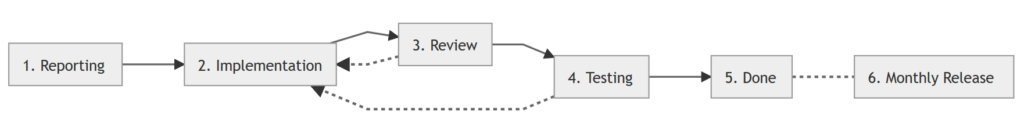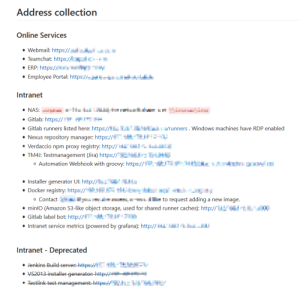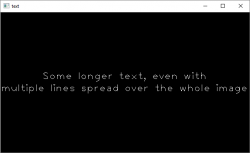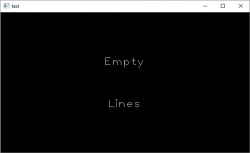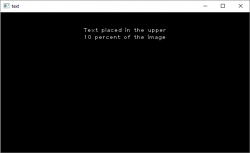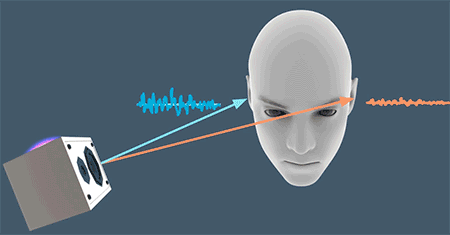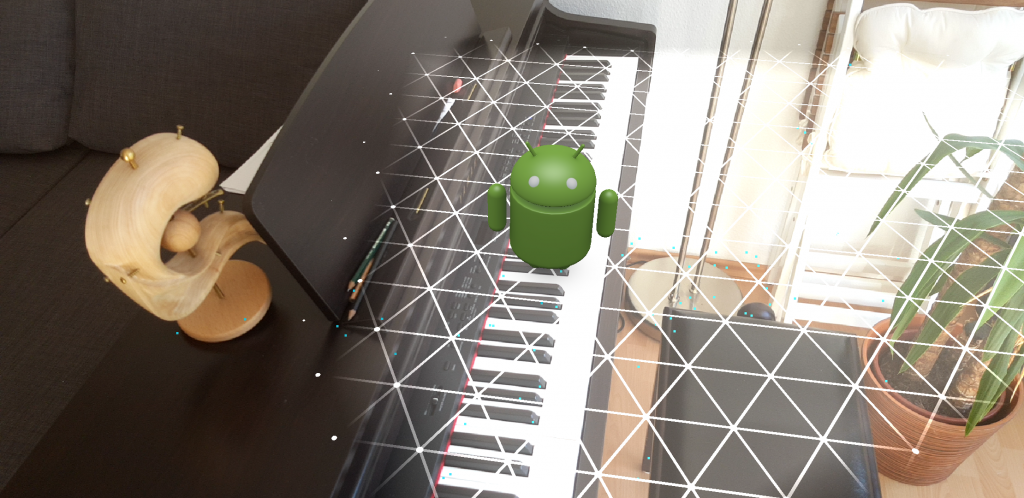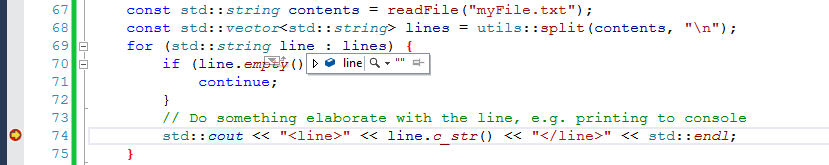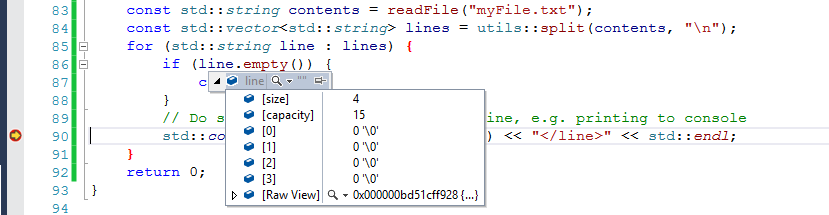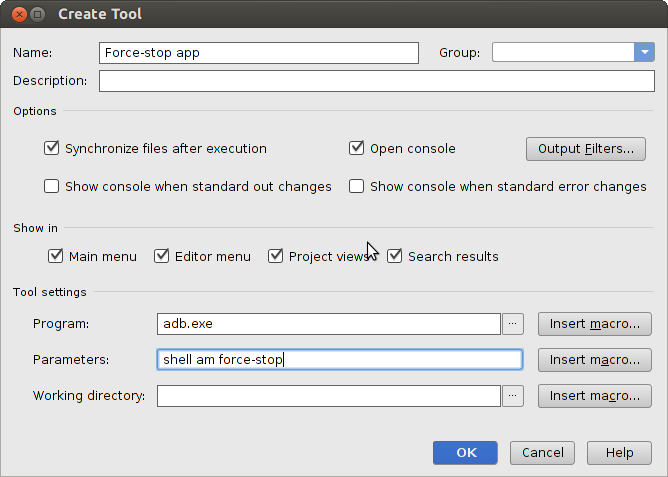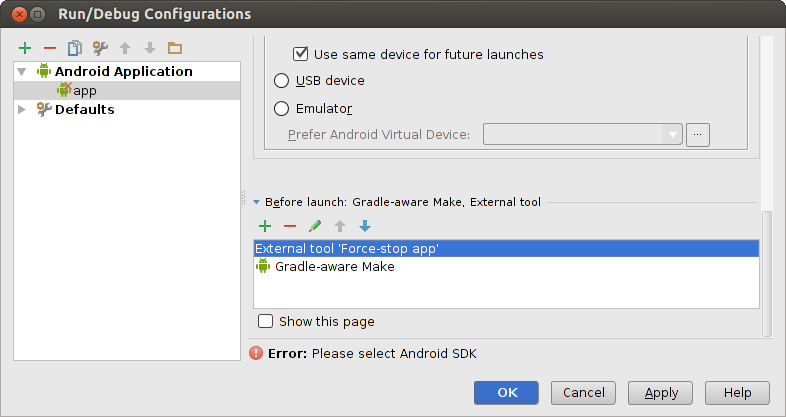I recently found myself in the situation that a Unity project which changed ownership, still linked to now non-existing Unity Services. It constantly gave me warning messages like:
Unable to access Unity services. Please log in or request membership to this project to use these services
These were only warnings, so nothing particularly dangerous, but still I wanted to get rid of them. As it took me multiple iterations to solve it and there are multiple unsolved or incomplete post about it, I wanted to share here how I finally managed to solve this problem:
- Navigate to the file <
Your project folder>/ProjectSettings/ProjectSettings.assetand open it with a text editor - In the section
cloudServicesEnabled, set all to 0 - Set the
cloudProjectIdempty (i.e. a space after the colon)
Especially the space part took me a while to figure it out. The respective sections of the Unity project’s settings file now look similar to this:
...
vrEditorSettings:
daydream:
daydreamIconForeground: {fileID: 0}
daydreamIconBackground: {fileID: 0}
cloudServicesEnabled:
UNet: 0
luminIcon:
m_Name:
m_ModelFolderPath:
m_PortalFolderPath:
luminCert:
m_CertPath:
m_SignPackage: 1
luminIsChannelApp: 0
luminVersion:
m_VersionCode: 1
m_VersionName:
apiCompatibilityLevel: 6
cloudProjectId:
framebufferDepthMemorylessMode: 0
...
Having these modifications in the project settings made the warning disappear, as the unused cloud services are now properly removed from the project. However, given that Unity sometimes changes their framework and configurations, this might get out-dated some day in the near future. If this doesn’t work anymore when you are trying it, please drop me a message, so I can retry and update the article. But so far, the warning has not popped up again in any of my Unity projects.