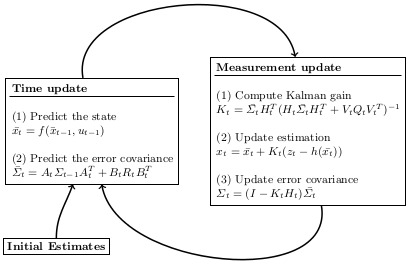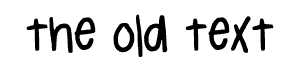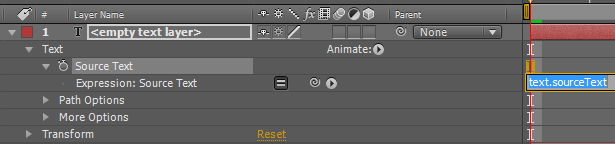As part of my work at the DFKI Kaiserslautern, I published a paper at VISAPP 2014 dealing with Remote Execution for mobile Augmented Reality:
Remote Execution vs. Simplification for Mobile Real-time Computer Vision. Philipp Hasper, Nils Petersen, Didier Stricker. In Proceedings of the 9th International Conference on Computer Vision Theory and Applications (VISAPP) 2014. doi:10.5220/0004683801560161.
Mobile implementations of computationally complex algorithms are often prohibitive due to performance constraints. There are two possible solutions for this: (1) adopting a faster but less powerful approach which results in a loss of accuracy or robustness. (2) using remote data processing which suffers from limited bandwidth and communication latencies and is difficult to implement in real-time interactive applications. Using the example of a mobile Augmented Reality application, we investigate those two approaches and compare them in terms of performance. We examine different workload balances ranging from extensive remote execution to pure onboard processing.
@inproceedings{Hasper2014,
author = {Hasper, Philipp and Petersen, Nils and Stricker, Didier},
booktitle = {Proceedings of the 9th International Conference on Computer Vision Theory and Applications},
doi = {10.5220/0004683801560161},
isbn = {978-989-758-003-1},
pages = {156--161},
publisher = {SCITEPRESS - Science and and Technology Publications},
title = {{Remote Execution vs. Simplification for Mobile Real-time Computer Vision}},
year = {2014}
}