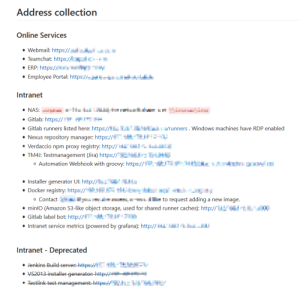At ioxp we develop a novel way of sharing knowledge using Augmented Reality, AI and Computer Vision to change the way how industries operate. Our ecosystem consists of many different tools and technologies – the AI backend, Hololens apps , Android apps, a web-based editor and cloud services – so we are very dependent on an efficient way to organize our developers and their different, often overlapping sub-teams.
And after all we are a startup and engineers by heart – we have to keep the balance between a thorough designed process and the creative freedom needed to explore and create new things.
This post will concentrate on how we facilitate developer communication and team work using features of the DevOps tool Gitlab, factoring out all other important stages like product management, planning or sprint planning. It is an excerpt from our internal Handbook (naturally hosted as Wiki in Gitlab) and describes the process I have designed and implemented together with my team.
The development process is primarily guided by issues and their three most important attributes: labels, assignees and related merge requests. It uses as little as 10 different issue labels and is divided into six stages:
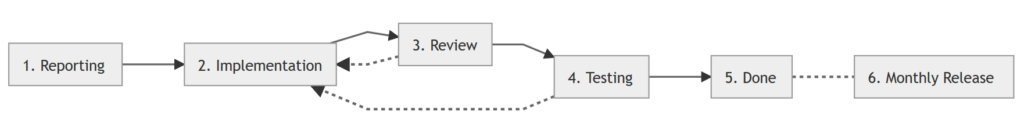
Continue reading How we organize a small development team with minimal overhead in Gitlab