Quick tip: If you notice that after the installation of Visual Assist your Visual Studio Image Watch plug-in stopped working and all your matrices are marked with the tag [invalid], then just disable the VA Step Filter:
- VAssistX → Visual Assist Options → Debugger
- Uncheck the field that says “Enable VA Step Filter”
- Restart Visual Studio
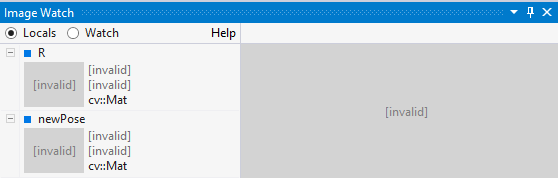

This has now been fixed in Visual Assist build 2043, so if you update you can keep the step filter enabled and still use Image Watch.
Nice 🙂