With their recent Unity Hub 3.13.0 upgrade, they have removed the option for not connecting a project to the Unity Cloud. Because all that yummy data, I guess…
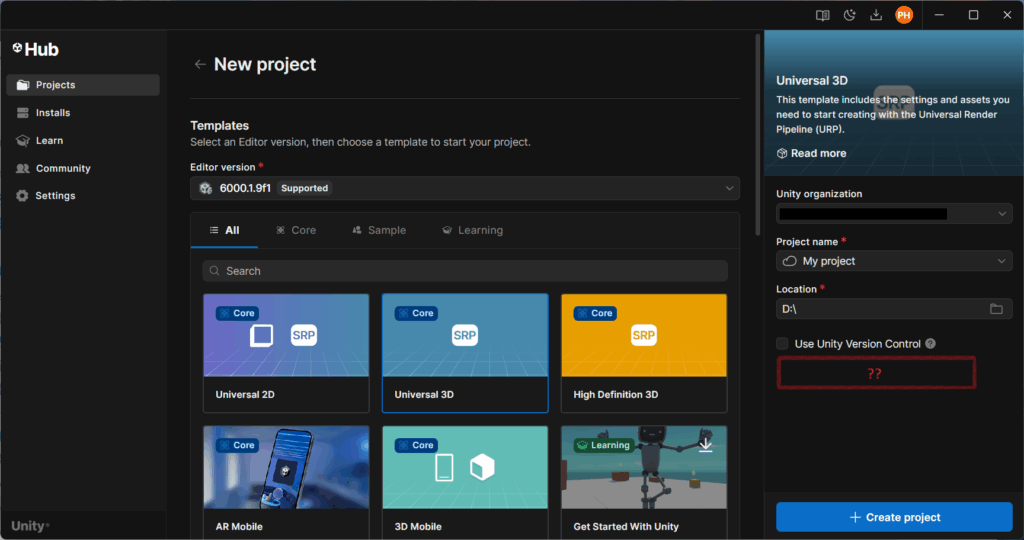
This is how to setup a project without uploading everything to Unity’s servers:
- If you want to use a project template you’ve not used before, create a dummy project with that template (which will be uploaded to the cloud). Give it a funny name, maybe
- The template will be downloaded to your local app data
- Windows:
%APPDATA%\UnityHub\Templates
- Windows:
- In that folder you find .tgz archives for each template. Select the one you need and pull the contents of
package/ProjectData~out. - Place it into a new folder with your desired project name.
- In Unity Hub, click “Add” next to the “+New project” button and add a project from disk